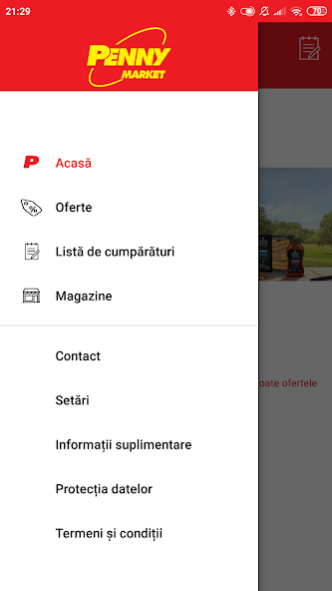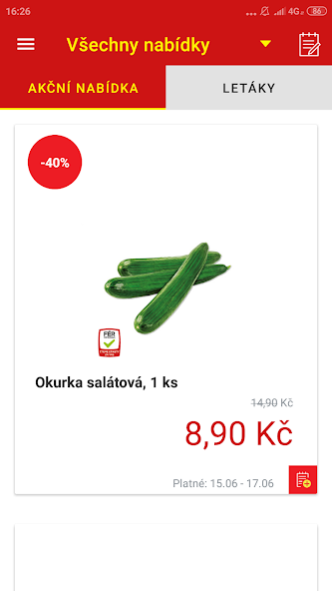PENNY Market 6.0.0
Free Version
Publisher Description
The PENNY Market App makes your shopping easier.
A smarter way to shop with the PENNY Market App.
Have from now on everything for your shopping trip easy and quickly at your fingertips: Latest promotions and news, special weekly offers, easy to create shopping list and smart market finder incl. opening hours
Your advantages at a glance:
✓ Special Offers
Discover our attractive weekly offers at a glance or swipe easily through our latest leaflet
✓ Shopping List
Create your shopping list at home or on the road with your favorite products and PENNY offers
✓ News
Be the first to learn about new promotions, offers and Sweepstakes
✓ Market Finder
Find the next PENNY Market nearby with opening hours and offered Services
✓ PENNY Card - For Hungary only
Add your PENNY Card with the fast barcode scanner of the PENNY app on your Smartphone. From now on you can get rid of the plastic card in your wallet
✓ PENNY Card – For Czech Republic only
Add your digital PENNY Card – if you have signed up only for the new PENNY Card, you can add your digital card by entering your verification code.
You have any questions or suggestions – please contact us:
✓ Contact us directly from the app
✓ Pennymarketapp@rewe-group.com
About PENNY Market
PENNY Market is a free app for Android published in the Personal Interest list of apps, part of Home & Hobby.
The company that develops PENNY Market is PENNY GmbH. The latest version released by its developer is 6.0.0.
To install PENNY Market on your Android device, just click the green Continue To App button above to start the installation process. The app is listed on our website since 2020-11-28 and was downloaded 1 times. We have already checked if the download link is safe, however for your own protection we recommend that you scan the downloaded app with your antivirus. Your antivirus may detect the PENNY Market as malware as malware if the download link to int.penny.pennymarket is broken.
How to install PENNY Market on your Android device:
- Click on the Continue To App button on our website. This will redirect you to Google Play.
- Once the PENNY Market is shown in the Google Play listing of your Android device, you can start its download and installation. Tap on the Install button located below the search bar and to the right of the app icon.
- A pop-up window with the permissions required by PENNY Market will be shown. Click on Accept to continue the process.
- PENNY Market will be downloaded onto your device, displaying a progress. Once the download completes, the installation will start and you'll get a notification after the installation is finished.